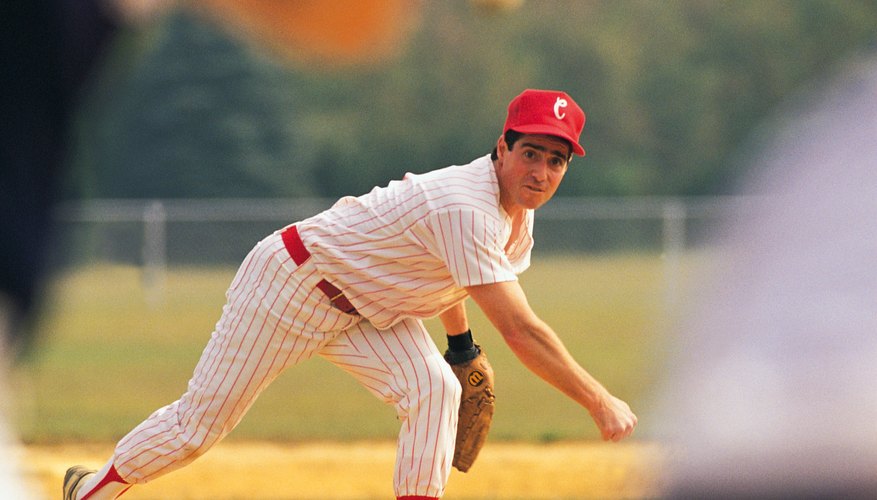
The compact Bushnell Velocity shoot-and-point radar gun uses digital technology to provide speed measurement accurate to within 1 m.p.h. According to the manufacturer, the Velocity can be used to measure the speed of a pitched baseball from 10 to 110 m.p.h. from 90 feet away; from 1,500 feet, it will track the speed of an automobile from 10 to 200 m.p.h.
Step 1
Press the button beneath the Bushnell Velocity's LCD display panel to turn the machine on.
Step 2
Aim the Velocity at your desired target and depress the trigger. An icon in the form of a radar pulse should appear in the upper-right corner of the LCD display, indicating the Doppler radar is functioning.
Step 3
Release the trigger to display the speed of the object in miles per hour in the LCD panel. The Velocity will indicate the highest speed reached by the object during the time you had the trigger pressed.
Step 4
Turn the machine off by again depressing the button beneath the display panel.
Tips
- The more your target's path of travel is in a direct line with the Velocity radar gun, the more accurate your reading of its speed will be. For this reason, Bushnell reminds users to keep their target's direction of travel in a direct line and not perpendicular to the user. Because of the way Doppler radar works, the more the target deviates from a straight-on path of travel, the more the speed reading will decrease from the actual. This is due to the "cosine effect."
References
Tips
- The more your target's path of travel is in a direct line with the Velocity radar gun, the more accurate your reading of its speed will be. For this reason, Bushnell reminds users to keep their target's direction of travel in a direct line and not perpendicular to the user. Because of the way Doppler radar works, the more the target deviates from a straight-on path of travel, the more the speed reading will decrease from the actual. This is due to the "cosine effect."
Writer Bio
Joe Steel is a Northwest-based editor, writer and novelist, former news editor of an outdoor weekly. He also was an editor at a Seattle-based political weekly and editor of a monthly business magazine. He has been published in the "Seattle Times," the "Washington Post" and the "Foreign Service Journal," among other publications.



